2014年06月20日
スニペッドフィールドを使用した入力値の増減
昨日に続き、スニペットフィールドを利用した管理画面のUIカスタマイズについてご紹介します。
クリックによる入力値の増減
入力欄の数値の値を▲▼アイコンのクリックで増減できるようにします。

カスタムフィールドの設定値
名前: (任意)
説明: (任意)
種類: スニペット
オプション: val1(任意)
必須?: (任意)
既定値:
<input
type="text"
name="val1"
id="val1"
value="<$MTGetVar name="val1" escape="html"$>"
class="short" />
<script>
jQuery(function() {
jQuery( "#val1" ).spinner();
})
</script>
<MTIgnore>選択スクリプト用CSS</MTIgnore>
<style scoped>
.ui-spinner {
position: relative;
display: inline-block;
overflow: hidden;
padding: 0;
vertical-align: middle;
}
.ui-spinner-input {
border: none;
background: none;
color: inherit;
padding: 0;
margin: .2em 0;
vertical-align: middle;
margin-left: .4em;
margin-right: 22px;
}
.ui-spinner-button {
width: 16px;
height: 50%;
font-size: .5em;
padding: 0;
margin: 0;
text-align: center;
position: absolute;
cursor: default;
display: block;
overflow: hidden;
right: 0;
}
/* more specificity required here to override default borders */
.ui-spinner a.ui-spinner-button {
border-top: none;
border-bottom: none;
border-right: none;
}
/* vertically center icon */
.ui-spinner .ui-icon {
position: absolute;
margin-top: -8px;
top: 50%;
left: 0;
}
.ui-spinner-up {
top: 0;
}
.ui-spinner-down {
bottom: 0;
}
/* TR overrides */
.ui-spinner .ui-icon-triangle-1-s {
/* need to fix icons sprite */
background-position: -65px -16px;
}
.ui-spinner-input {
padding: 4px;
margin: 0px;
border: 1px solid;
border-color: #323232 #ADADAD #ADADAD #ADADAD;
}
.ui-spinner-button {
font-size: 1em;
}
</style>ベースネーム: pagevalue(任意)
テンプレートタグ: PageValue(任意)
テンプレートで保存された値を取り出す方法
通常のスニペットフィールドと同様にオプション値をkeyモディファイアに渡して取り出します。
<$MTPageValue key="val1"$>関連するエントリ
- カテゴリー
- 設定・管理画面カスタマイズ


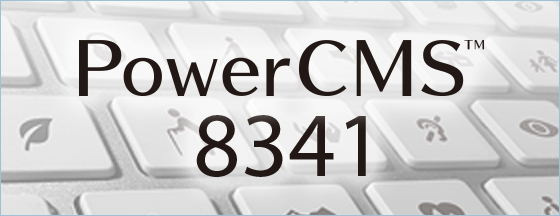

コメントを投稿する